How to Be (almost) Completely Anonymous Online
 |
| Absolute Online Anonymity Is A Myth |
We live in a world of mass surveillance. You are being monitored and tracked directly or indirectly by governments, hackers, and corporations for their own different purposes(Not to mention how much of your personal data gets scooped up in all the breaches and hacks.). Some times online anonymity is nothing but a myth. No tool or service can guarantee you 100 percent anonymity without fail, but if you are smart and cautious, you can get pretty close. So as long as you are not running a drug cartel or committing acts of terrorism,and want to browse the web anonymously and not do anything too complicated, this guide should be enough for you and the vast majority of people to use the internet without leaving a trace.
1. Browse in Private/Incognito Mode Whenever Possible
 |
| Incognito Mode |
Browsing in incognito/private mode is the simplest thing you can do to make some of your general internet usage a bit more anonymous. Your browser knows a lot about you, including the sites you have visited and the services you use. If you visit an unencrypted website (i.e. one that doesn’t include HTTPS in the URL), your network could also be exposed. That means usernames, passwords, and credit card numbers are openly visible and are at risk of being exploited.
Some websites also use the services of so-called tracking companies to monitor traffic. However, by installing a small piece of JavaScript on the site, people can monitor a lot more than just numbers of visitors.
The script is automatically downloaded and run when you open the page, and details such as your IP address, ISP, browser, and even screen resolution can all be monitored. While this may help web designers to create better websites, it's also possible to trace IP addresses to a general geographic location without ever having to go near your ISP's logs.
You leave cookies every time you visit a website. These cookies are stored on your computer and hold a modest amount of data based on what websites you’ve visited, allowing other web pages to deliver an experience tailored to you. That could be Facebook showing you an ad for that new Smart Phone or branded shoes you searched for on Google, or YouTube seeing that you’ve been looking up videos about the laptop or any health products.
Just browse in private mode to avoid all that. All modern browsers have a private browsing feature, i.e, Incognito Mode/Private Mode, including on mobile.
Major browsers also have anonymous surfing modes. In Chrome it's called Incognito (Ctrl+Shift+N to access); in Firefox it's Private Browsing (Ctrl+Shift+P); and in Microsoft Edge and Internet Explorer it's In Private browsing (also Ctrl+Shift+P). Using it will prevent the browser from saving info on pages visited, whatever you search for—passwords, cookies, downloads, and cached content like images.
2. Avoid Google or Bing or Yahoo
Undoubtedly, Google is the leading search engine of the World Wide Web. However, the ‘personalized experience’ offered by the tech giant sometimes makes us all wary regarding our personal data and how the search engine itself is using it. Additionally, the personalization often becomes annoying when much of the tailored content and ads are targeting your unique interest.
Did you know that most search engines like, Google, Yahoo, and Bing collect and store the information you give them? For instance: your name, email address, telephone number, credit card, AND what you’re searching for. They each have published privacy policies that say exactly what they’re collecting, what they use, and what they do with that information. Simply, search Privacy Policies, or we got the info below (1, 2, 3). The policies tell you they can share your information with partners, third parties, or law enforcement.
So to avoid being tracked when searching on the web, we recommend you use a service like DuckDuckGo. This an independent search engine which doesn’t give you personalized search results. Everyone who searches sees the same results, and anything you search for won’t be collected or stored. The search engine also claims it has nothing to sell to advertisers, which means you won’t ever be subject to targeted ads seen when using Google and other websites.
3. Hide Your IP address And location
One of the main reasons that people hide their IP addresses is so that they can download illegal material without being tracked. But there are a lot of other reasons you might want to hide it. Another reason is geographic restrictions and censorship. Some content is blocked by the government in certain areas, such as in China and the Middle East. If you can hide your real IP address and make it look like you’re browsing from another region, you can bypass these restrictions and view blocked websites and its contents. Private companies also often geo-lock their content, making it unavailable in certain countries.
And the most genuine reason to hide your IP address is simply for more privacy and to prevent misuse of your personal information. Whenever you access a website, the server you connect to logs your IP address and attaches it to all the other data the site can learn about you: your browsing habits, what you click on, how long you spend looking at a particular page. They then sell this data to advertising companies who use it to tailor ads straight to you. This is why ads on the internet sometimes feel oddly personal: it’s because they are. Your IP address can also be used to track your location, even when your location services are turned off. Just do a IP Lookup, it will give you the location of the area of your city where you live, it won’t give out your actual home address or name to everyone, anyone with access to your ISPs customer data can find you fairly easily.
So How to Hide Your IP Address?
The two primary ways to hide your IP address are using a proxy server or using a virtual private network (VPN) and third most importantly is to use TOR.
a- Proxy Server
A Proxy acts as a gateway – it’s ideal for basic functions like anonymous web browsing and managing (or circumventing) content restrictions. Proxy servers excel at IP masking and misdirection, making them good for viewing geographically limited content. They allow users to bypass content restrictions and monitoring, or enforce website content restrictions – so that you can’t log into certain web pages on company time.
b- VPN Client
VPNs are not anonymous. There is literally nothing anonymous about using a VPN. No anonymity here. Did we mention VPNs don't offer anonymity? Just wanted to make sure we're clear on this point. All a VPN does is move trust from your ISP or, if you're traveling, your local coffeeshop or hotel or airport WiFi network to someone else's server. There are many legitimate security reasons why using a VPN is a great idea, but anonymity is not on that list. Anywhere. Not even at the bottom.
A VPN client on your computer establishes a secure tunnel with the VPN server, replacing your local ISP routing. VPN connections encrypt and secure all of your network traffic, not just the HTTP or SOCKS calls from your browser like a proxy server. A VPN helps you maintain anonymity by hiding your real IP and internet activity from prying eyes.
VPNs are best when you need to use the WIFI at public like airport, coffee shop etc., using a VPN instead of the potentially completely unencrypted local WIFI adds another layer of privacy – who knows who is lurking on that network.
c- TOR Browser
Tor is possibly the most effective method to keep your data secure on the internet. The Onion Router (TOR) is the software side of anonymity. When you download Tor to your device, you gain access to Tor’s nodes. You use Tor when you don’t want anyone to know where you are, including the services you’re using. It’s as close to one-click privacy as you can conveniently get.
When you use Tor, your data is stripped of identifying info, encrypted with layers, then relayed to another node. There, one of the layers on your data is decrypted, then it’s relayed again. When your data reaches its destination, it’s impossible to identify its origin (in internet terms) or your physical location, thereby protecting your internet activity which includes “visits to Web sites, online posts, instant messages, and other communication forms”.
But what it has in security, it lacks in speed: Tor is comparatively slow.
You can even improve TOR by using it in combination with a compatible VPN. It is important to note, though, that using TOR won’t hide the fact that you’re using it. Some sites may restrict allowances made through TOR.
4. Never Log In
Now you can access the web anonymously via Tor. You are now free to browse, but whatever you do, never log in. Don’t check your Email or Facebook or Twitter. Don’t buy stuff on Amazon, Ebay etc. Just to be safe, don’t even use Google.
Even though your internet traffic is anonymized by Tor while it’s in transit, logging into an account that you created while off the Tor network is just the sort of slip up a snooper is looking for. The website or service that you log into can easily track everything you do on its site, even with the Tor Browser enabled.
If you want to anonymously access a website or service that requires you to sign in, then you first need to create an entirely new account while connected to the Tor Network. With a fresh account created while inside the Tor Browser, you can avoid any activity being corroborated with your other, identifiable account. If you create an account on the Tor Network, you should only access it on the Tor Network. You don’t want to go through the trouble of creating accounts on the Tor Network and then spoiling your efforts by logging into those same accounts later on Chrome. What happens on Tor stays on Tor.
5. Secure Messaging Apps
If you need to use an online messaging app, you should know that the popular ones aren’t as secure as you’d like them to be. True, Facebook messenger does have a “secret conversation” feature but Facebook hasn’t exactly been the most secure social network to begin with. Same thing is about WhatsApp, Saying WhatsApp is trustworthy because it offers end-to-end encryption is as naive as claiming that the NSA doesn't spy on you because it's illegal. WhatsApp is underperforming in every conceivable digital privacy category. WhatsApp has made loud noises about end-to-end encryption that ensures that only you and the person you're communicating with can read what's sent. However, that encryption does not work if the data is stored as a backup on Google Drive. WhatsApp had recently signed a pact with Google to allow its users to store messages on the search giants' cloud storage offering.
Signal is the best-of-breed encrypted messaging app that lets you send text messages and voice memos as well as voice calls and audio calls. It looks and feels just like any other messaging app but under the hood uses encryption that, to the best of our knowledge, not even the National Security Agency can brute-force.
Telegram is a cross-platform messaging tool. There are clients available for iOS, Android, Windows Phone, Windows, macOS and Linux (32- and 64-bit variants). The service uses the MTProto encryption protocol, but not everything is encrypted in the same way. The bulk of messages are stored in Telegram's cloud servers and are encrypted on the server. Only Secrets Chats – of which more in a moment – are securely encrypted on sender and recipients' devices to ensure complete privacy.
 |
| Telegram |
6. Virtual machines
A virtual machine (VM) is a fake computer running inside your real computer. Each VM gets to use a chunk of your computer’s memory while it’s running and has its own virtual hard drive, which is just a file on your real hard drive. You can install operating systems in them and you can install and run software in them.
In virtualization lingo, the operating system that you’re running right now is called your “host,” and every VM that you run is a “guest.” If a guest VM gets hacked, your host remains safe. For this reason, security researchers often use VMs to study viruses: They unleash them on their guest VMs to safely monitor what they’re trying to do and how they work, without risking their host computer. They “isolate” the viruses from the rest of their computer.
You can try VirtualBox which is available on Windows, Linux, and Mac.
7. Keep Your Email Secret
The simplest way to anonymously send email is to use a webmail service in the Tor Browser. Of course, that requires signing up for a new webmail account without revealing any personal information, a difficult task given that Gmail, Outlook, and Yahoo! Mail all require a phone number. Your email address is a big part of your online identity. It's also a valuable source of revenue for people whose business involves supplying spammers with live addresses. If the sites you register with aren't secure, hackers can access the database containing all the user credentials, and the email addresses are sure to be sold on.
Sure, popular messaging services like Gmail use HTTPS and contain the SSL certificate used to authenticate and encrypt your messages, but that doesn’t mean they’re 100% private. Google’s even admitted to reading user emails to better target ads. Gmail can and does read every single one of your emails.
If you are not comfortable giving Google unlimited access to all of your intimate communications, then ProtonMail’s approach to data privacy provides more security.
ProtonMail’s encryption means that nobody but you can read the messages in your mailbox. In fact, not even ProtonMail has the ability to read your messages. ProtonMail uses zero-access encryption, which means it is technically impossible for them to decrypt user messages. Zero-Access Encryption applies to all messages in your mailbox, even messages which did not come from other ProtonMail users. This provides stronger security compared to Gmail because even if ProtonMail were somehow breached, user messages remain secure because ProtonMail only stores encrypted messages.
In other words, if an attacker steals emails from ProtonMail, the attacker would not have the ability to decrypt them, as even ProtonMail cannot decrypt them. The use of Zero-Access Encryption, therefore, adds a strong layer of resiliency against catastrophic data breaches.
Burner Email
And if you’re looking to use an email for only a short period of time, you can use a disposable/burner email account to avoid these problems. These types of email accounts exist for only a short period of time – just long enough to complete a registration process. GuerrillaMail offers this type of service and is free and easy-to-use.
Guerrilla Mail, a temporary, disposable email service. Guerrilla Mail lets you set up a new, random email address with only a click. Using it in the Tor Browser ensures that no one, not even Guerrilla Mail, can connect your IP address with that ephemeral email address.
10. Large File Transfers
Google Drive and Dropbox don’t promise much in the way of privacy.
OnionShare solves this privacy problem and is incredibly easy to use. Micah Lee, Director of Information Security at The Intercept developed OnionShare.
Onionshare, an open-source software that lets anyone directly send big files via Tor. When you use it to share a file, the program creates what’s known as a Tor Hidden Service—a temporary, anonymous website—hosted on your computer. Give the recipient of the file the .onion address for that site, and they can securely and anonymously download it through their Tor Browser.
11. Leave no trace on a computer with TAILS
Achieving anonymity while browsing the internet is the main concern for many people; everybody wants to make their communications secure and private. However, few in the world have really achieved this objective and many are still facing difficulties and trying different techniques to achieve online privacy.
If so, it’s time to learn about the operating system called TAILS
TAILS or The Amnesic Incognito Live System is a security-focused Debian-based Linux distribution aimed at preserving privacy and anonymity. All its outgoing connections are forced to go through Tor and non-anonymous connections are blocked.
TAILS is a special computer operating system. It is designed to help you use the Internet anonymously and get around censorship. Tails is a live system (live operating system) that runs from a USB stick or DVD. It lets you connect to the Internet using virtually any computer, while leaving no trace of your activities after you are done.
Tails is free software that anyone can install and use whenever and wherever privacy and anonymity are important.
When whistleblower Edward Snowden was communicating with Glenn Greenwald back in 2013 about the goings on at the NSA, one of the tools he used to protect himself was Tails.
TAILS is continually being updated and patched to stay on top of vulnerabilities and continue to improve security so that it can guarantee no trace will be left. It doesn’t have the power or storage options of a traditional operating system like Windows, but there’s nothing more private.
12. Stay Secure and Up-to-date
Here this article didn’t focus much on security as the emphasis is more on how to maintain anonymity. However, a gap in security could expose your activity to a third party. It’s important to keep all of your apps and operating system up to date at all times. Don’t put off updates because most of them include security patches.
- Use antivirus. Regular scans and real-time monitoring will go a long way in protecting you from malware.
- Enable your PC's firewall. A firewall is the best defense against unsolicited connections from snoopers.
- Secure your wifi router. Change the default username and password, disable WPS, use WPA2 encryption, and enable the NAT firewall.
- Secure your PC's webcam. Just put tape over it.
Finally, remember that these tools won’t protect you from yourself. If someone is actively trying to track or monitor your online activity, they are much more likely to find you as a result of human error, not by cracking encryption or running traffic analysis on the Tor network.









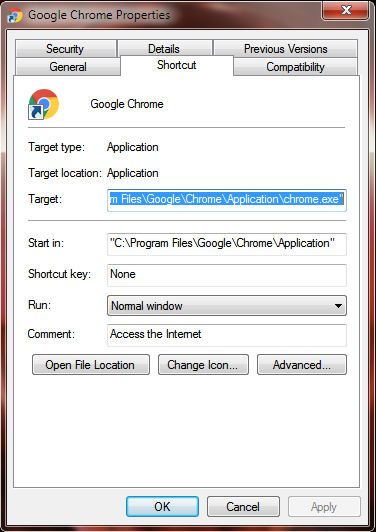
Comments
Post a Comment