How To Shorten The URL/Link
Have you ever tried to share a link of your post, document or anything and realized that sometimes website links (URL’s) are very long, other times, they are very short. Website urls are shorten for a variety of reasons. Shortening a URL makes it more visually appealing URL and also shortened links will fit in places where you have a limited number of characters to use, for example: Twitter. Some other times it is because we want to know how many people clicks the link. So for that purpose we need URL Shortener.
What is a URL Shortener?
A URL Shortener is basically a way to make a long URL (Uniform Resource Locator) shorter. URL shortening services are Web tools (or services) that allow you to provide a long URL to a specific webpage and obtain a much shorter URL from the service provider.
Many URL shorteners can also give you information about who is clicking on your links and why. Keeping track of this information is one way to increase the visitors to your site.
Working of URL Shortener
A URL shortener works because of a Web server function called a “Redirect” (URL redirection). Basically the new URL (the short URL) will redirect users to the old URL (your long URL). URL shortners just generate a shortcode, map the target URL to the shortcode, and provide a new URL. Visiting the URL performs a database lookup with the shortcode as a key, and redirects you to the target URL.
When you enter a URL in a browser, this actually sends an HTTP command to the Web server directing it to fetch and transmit the requested Web page. There are a series of redirect HTTP response codes that a server can return, including the following:
- 301: (permanent) Returns a permanent redirect status indicating that the resource has moved permanently.
- 302: (temp) Returns a temporary redirect status.
- 303: (see other) Returns a "See Other" status indicating that the resource has been replaced.
How to shorten the links?
We are going to use a URL shortener to shorten the link. Fortunately, there is no shortage of companies offering URL shorteners these days, but they all have a slightly different angle, plan, or feature set.
The 6 best URL shortener services:
- Bitly - Best for enterprise level businesses that need to track links.
- Rebrandly - Best for small businesses looking to establish their brand.
- Polr - Best for those that want to create and host their own URL shortener.
- TinyURL - Best for casual users in need of a quick and easy link shortener solution.
- BL.INK - Best for small businesses that want to share content in the form of short URLs.
- ADF.LY - AdF.ly is a unique service because it not only helps to shorten links, but it also allows its users to make money just by using it.

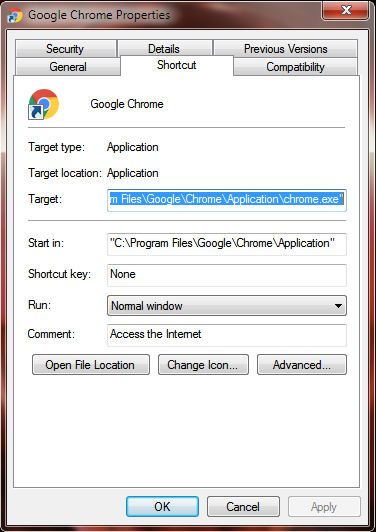
Comments
Post a Comment